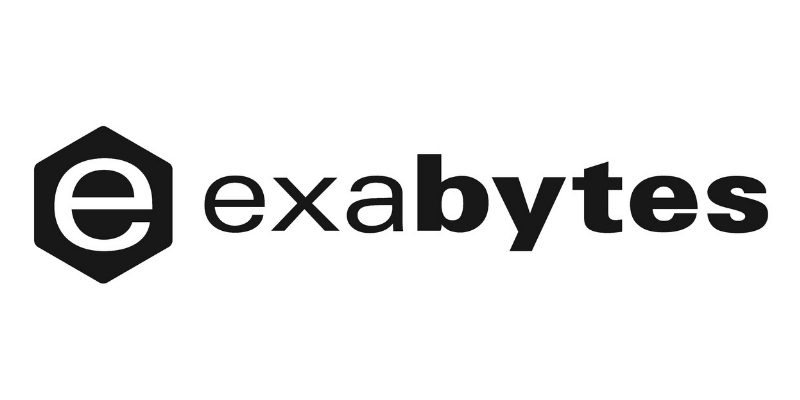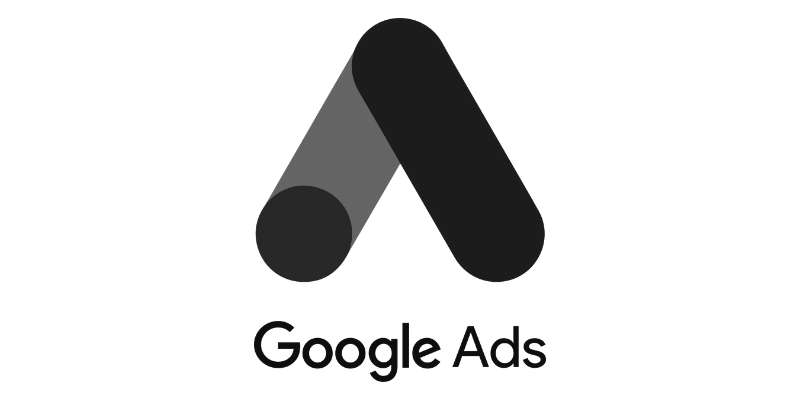Insert Code
Dibangunkan oleh EasyStore
add custom code into <head> and before </body>
Insert Code lets you has the ability to put extra code to your own storefront pages. You can just copy and paste any code you wish to add including scripts, styles, custom CSS, Google Analytics, Facebook Pixel and more. You can add your code into section or into before .
It's simple to use. At first, click create code and give a name to your code . Then, paste any code to you wish to add into the app's form. Lastly, click save and you're done to add code. Others then that, you can click list code to view, edit and delete your code. Furthermore, you can also create and save a list of codes with different names for a clearer and easier management.
It's simple to use. At first, click create code and give a name to your code . Then, paste any code to you wish to add into the app's form. Lastly, click save and you're done to add code. Others then that, you can click list code to view, edit and delete your code. Furthermore, you can also create and save a list of codes with different names for a clearer and easier management.